• Automaticaly manage backups, Recovery Points and disk space
• "Setup and Forget"
The DataSaver includes an advanced feature called Intelligent Disk Space Management (IDSM) that automatically and intelligently manages your disk space usage on the DataSaver.
As more and more Recovery Points are created, the DataSaver will have less and less available disk space for new Recovery Points or even new clients. However, our philosophy is that every Recovery Point being created is important, and so the DataSaver will automatically try to free up disk space to ensure that the new Recovery Point can be created.
Reuse, Recycle, and Rotate
When a client tries to create a Recovery Point, and the DataSaver does not have enough free disk space available, it
will go through all Recovery Points for all clients in the entire system, and remove the oldest Recovery Point. This
process will be repeated until enough space is freed up so that the new Recovery Point can be safely created. Of
course, certain restrictions are in place that ensures that every client will always have at least one valid Recovery
Point of its own.
Intelligent Disk Space Management - Recovery Point Rotation
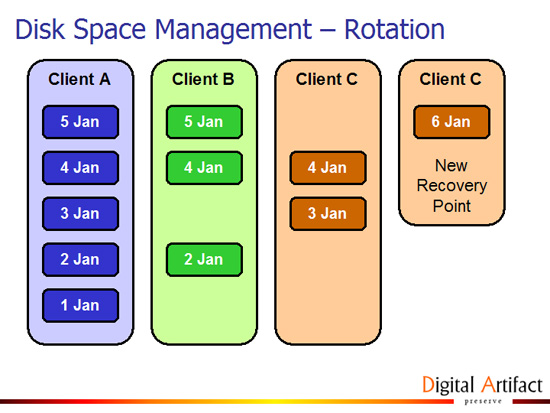
Figure 1: New recovery point requested
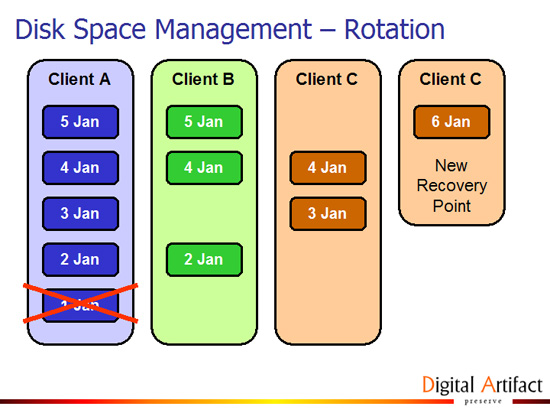
Figure 2: Oldest recovery point rotated
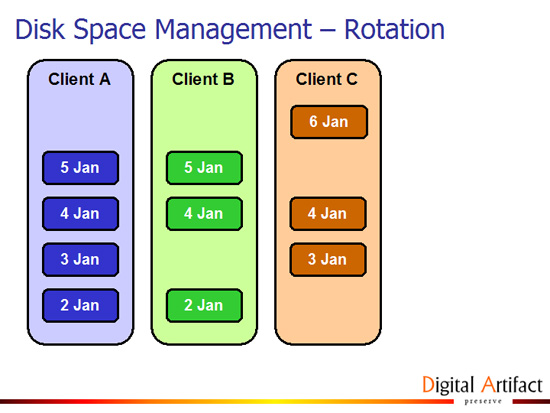
Figure 3: New recovery point created
Golden and Locked Recovery Points
In order to ensure that every client has a working Recovery Point, clients with only one Recovery Point have what is
known as a "Golden" Recovery Point. This Recovery Point will never be automatically removed by the system even if a
new Recovery Point requires more disk space. Similarly, if an Administrator marks a Recovery Point as "Locked", it
cannot be removed until it has been unlocked.
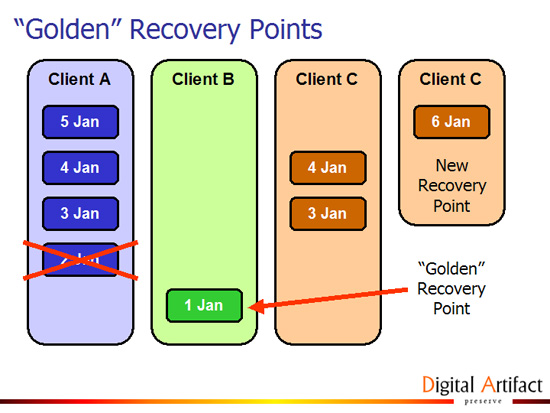
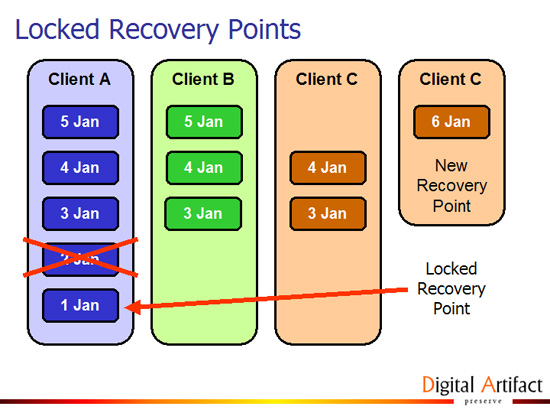
Figure 4: "Golden" and Locked recovery points will not be rotated or removed
Recovery Point Limits
Sometimes, certain clients do not need that many Recovery Points. The Administrator can set a maximum limit on the number of Recovery Points a client can have. Should a new Recovery Point being created exceed the client's Recovery Point Limit, the oldest Recovery Point for the client will be automatically removed.
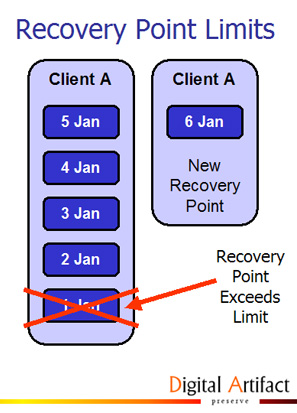
Figure 5: Client A has a limit of 5 Recovery Points
Out of Disk Space, REALLY!
Under normal circumstances, the DataSaver will run happily and continue to create new and rotate old Recovery Points
automatically and intelligently. However, if the DataSaver detects that it is running low on disk space, it will stop
performing any Continuous Incremental Backups and snapshot Recovery Points. An email alert will then be sent to the
Administrator. This situation may arise due to the fact that too many clients are using a particular DataSaver to
create Recovery Points, or the sizing of the DataSaver is inadequate to support the large disk space requirements of
the clients. Another possibility is that too many Locked or "Golden" Recovery Points are being kept. If this should
happen, you can remove some of the Locked Recovery Points or set Recovery Point limits on each client to limit the
disk space usage for each client. Finally, you can also reduce the number of clients using that particular
DataSaver.
